Welcome to the quick cheat sheet on SAP TM for details on relevant Business Objects, PPF Printing, useful Transaction codes, configuration as well as links more detailed guides, documentation, and utilities.
SAP TM Transactions
Here are the list of useful t-codes for the SAP Transportation Management system
/SCMTMS/*
/SCMTMS/RES01 – Resource
/SCMTMS/LOC3 – Location
/SCMTMS/TL5 – Transportation Lanes
/SAPAPO/MAT1 – product
SPPFP – reprint output docs
SAP Transport management config
SPPFCADM – config customizing of PPF FORMS
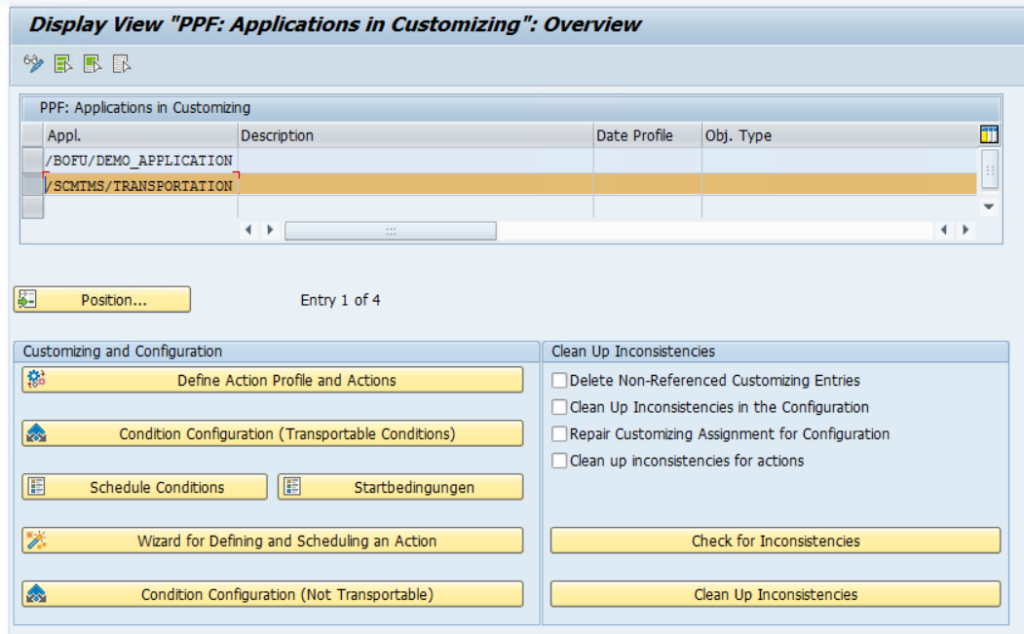
Also available vis tcode SPRO -> Cross-Application Components -> Processes and Tools for Enterprise Applications ->
Reusable Objects and Functions for BOPF Environment -> PPF Adapter for Output
Management -> Maintain PPF Settings.
SAP tables of Business objects /SCMTMS/D_TORROT (HEADER)
/SCMTMS/D_TOR*
/SCMTMS/D_TORROT – root node
/SCMTMS/D_TORITE – item node
/SCMTMS/D_TOREXE – execution events
/SCMTMS/D_TORSTP – Stop (stops also make up stages i.e. start and end of stage)
Example DB Link:
SELECT *
FROM /scmtms/d_torstp as a INNER JOIN /scmtms/d_torrot as b
ON b~db_key = a~parent_key
INTO CORRESPONDING FIELDS OF TABLE lt_tordata
SAP TMS Tables
You should not really access these tables directly as they form part of the BO (BOBF tcode) /SCMTMS/RESOURCE
/SCMB/RESTMSHD – Resource Header
/SCMB/RESTMSID – Resource Item
Create New PPF Print Form for TM
This is fairly straight forward and is just creating an SAP adobe form using transaction SFP. You can create a new one from scratch or select an existing standard one and copy that. To see all the existing one in a list simply go to t-code SFP and enter /SCMTMS/* then click the standard F4 help dropdown. But if you want to copy an existing form you will probably know which form it is or can find it via the TMS config
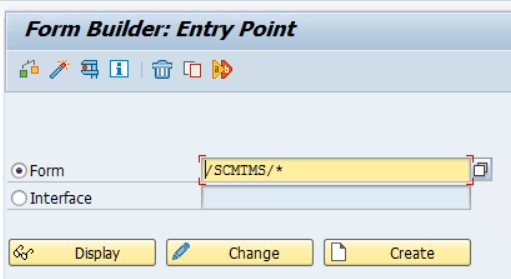
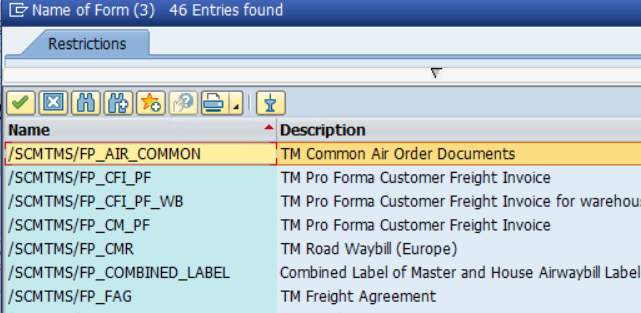
See here for a good example of how to trigger PPf form from stand-alone program
Find existing SAP TM PPF print forms
There is a very good guide from SAP regarding TM called SAP Transportation Management 9.x, let me know if you can’t find this. This goes through a few basics on creating a new PPF adobe form from scratch, which is very useful but it does not show you have to copy and existing one. You can work out some of it from the guide and the config entries, but I struggled to find the driver class that fed all the data into the PDF form and didn’t really want to create this from nothing.
Any way to create your new driver program you create it with reference to supper class /SCMTMS/CL_PRINTOUT. Initially, I thought great let’s just do a where used on the superclass and I should be able to find all the PPF print programs or use the standard SAP search Class functionality but unfortunately, none of this seemed to work.
….but what you can do is sue SE11 or SE12 to select data from TABLE SEOEXTEND where REFCLSNAME =/SCMTMS/CL_PRINTOUT
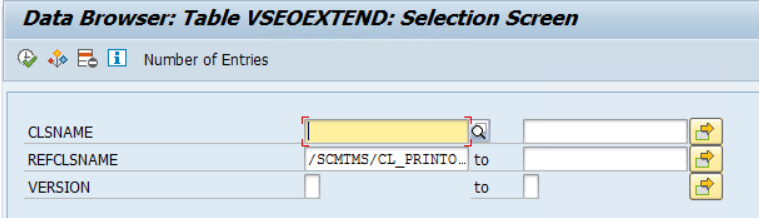
what you get is a list of all the standard or custom TM PPF print programs
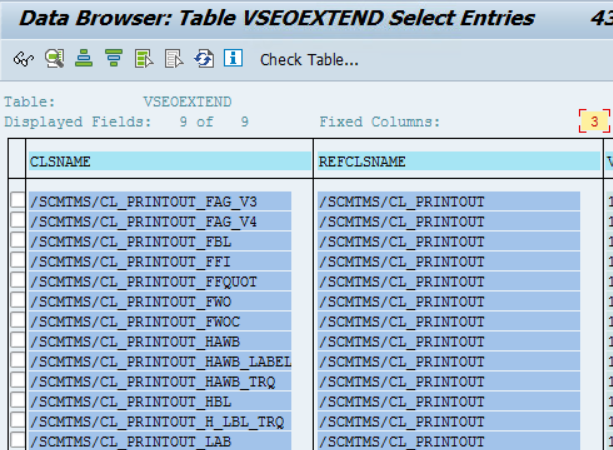
Define a new BO Service Class:
Again you can follow the SAP guide to create one from scratch but if you want to copy and existing one you first need to find the one that is linked to the SAP standard form you are copying. To do this you need to find where the form Printing Class you have copied is instantiated within a class that implements the /BOFU/CL_PPF_SERV_FOR_BO superclass. The Easy way, if you don’t mind a bit of a wait is to use code_scanner transaction code and enter all packages and search for the name of your form PPF printing class you copied i.e. /SCMTMS/CL_PRINTOUT_MAN
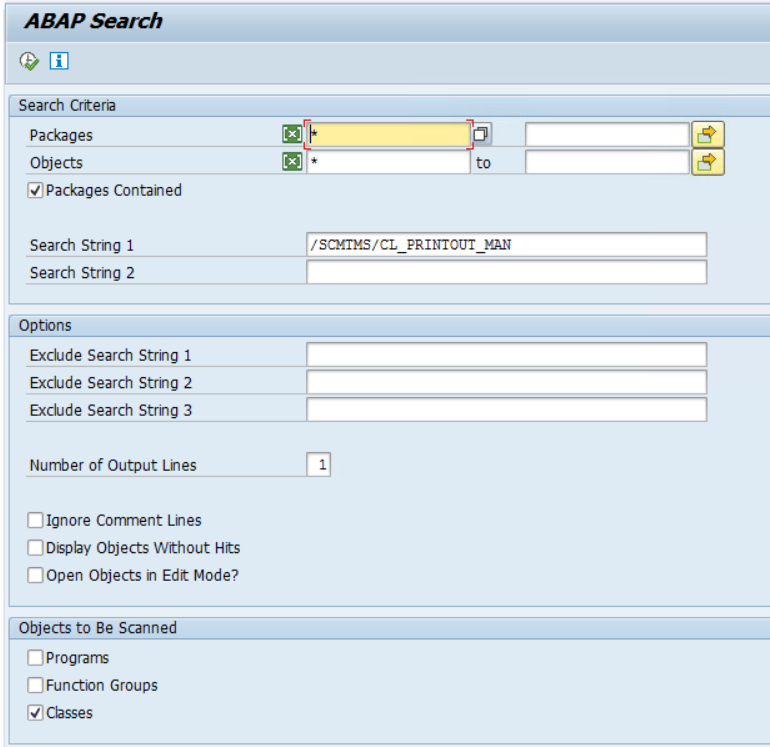
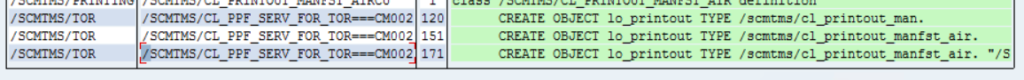
Now create your new BO Service Class as a copy of this, and replace the CREATE statement found above with a create for your new Z version
SPRO Customizing
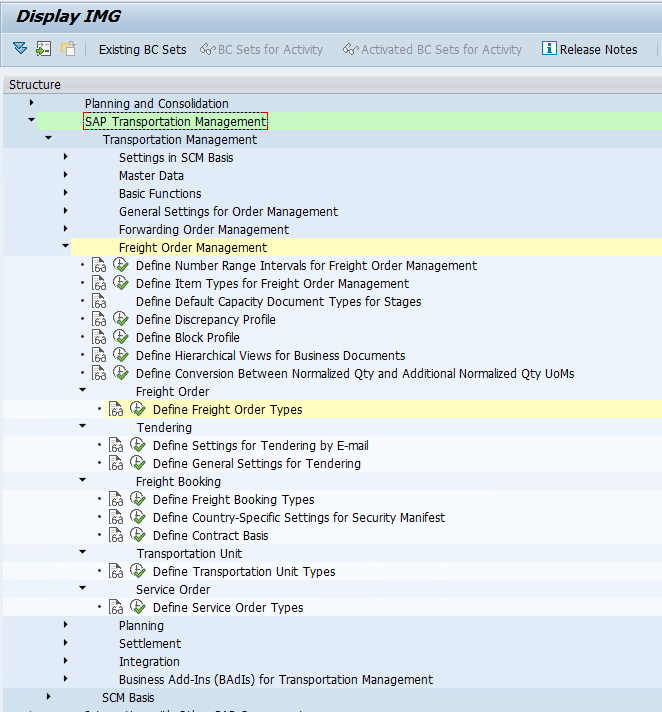
Helpful documents
Version 1.0 TM Doc from
TM9 Enhancement Guide 2017
