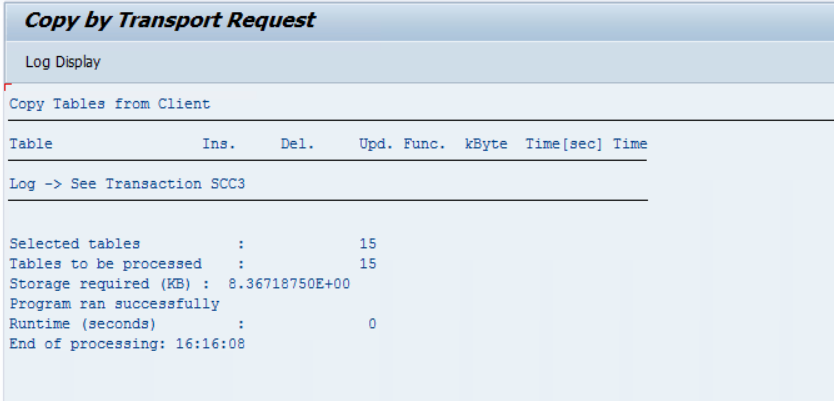Using SAP SCC1 client copy transaction to copy data between clients is not rocket science so i will be quick.
First login to the client you want the data to be copied into. i.e. maybe you have made some changes in client 100 which are now in a transport and now you also want the changes in client 200.
Therefore log into the target client 200
Execute SAP SCC1 Transaction code
Execute SCC1 and and enter the transport number, source client. You can use the F4 help to find the transport or list all ones in your name
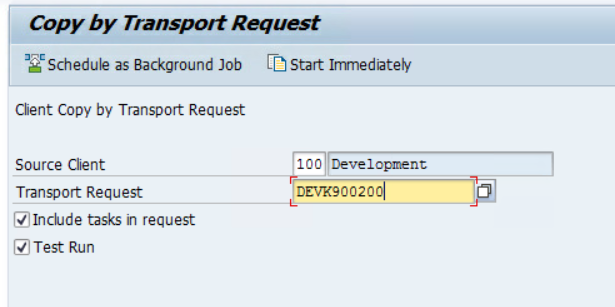
Press the “Start Immediately” button
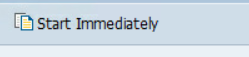
If you ticked the test Run it will report if it ran successfully. Simply deselected the “Test Run” check box when ready and press the start Immediately button again
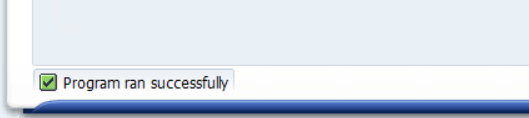
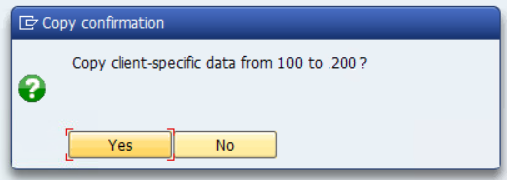
You then just get the same “Program ran successfully” message as the test run and that’s it, all done. When you go back you will be able to see some log details about what was copied.