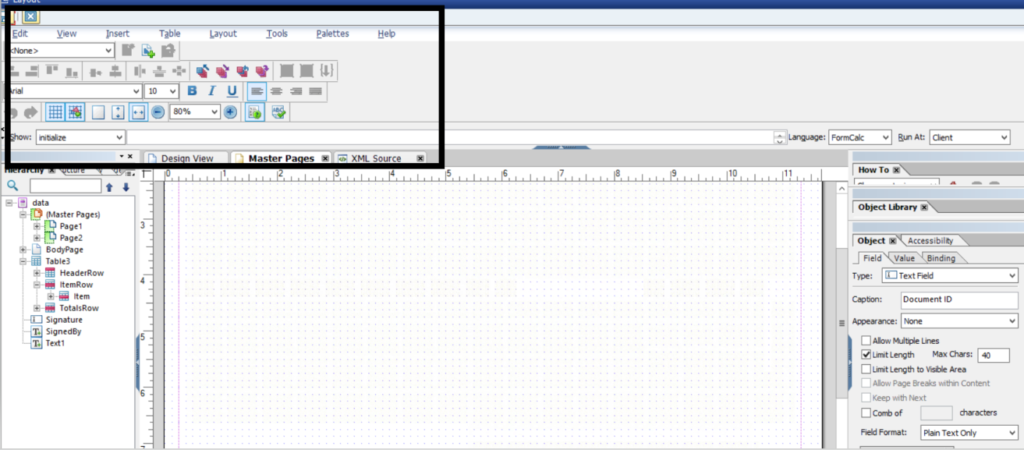This is a quick guide to help you get started with SAP adobe forms as a beginner or to refresh your memory of what t-codes to use and where to find fully coded example ABAP driver programs, Adobe forms and interfaces.
Relevant Transaction codes
SFP -Adobe form designer (memory aid: SAP Forms PDF)
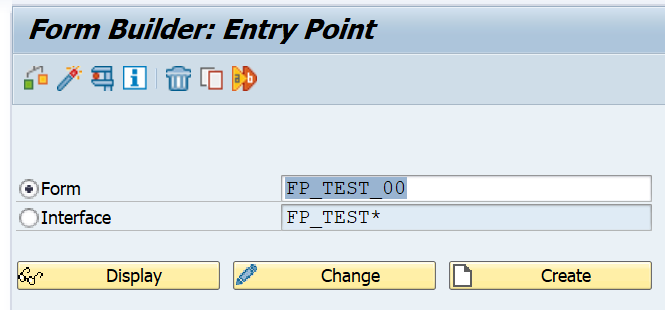
Adobe Lifecycle designer software
In-order to develop SAP adobe forms you need to have the lifecycle designer software installed on your local machine, otherwise you will not be able to use the layout editor and design the actual form
Once installed to access the lifecycle designer simply go to transaction SFP and Press display/change. Then on the main builder screen press the Layout button.
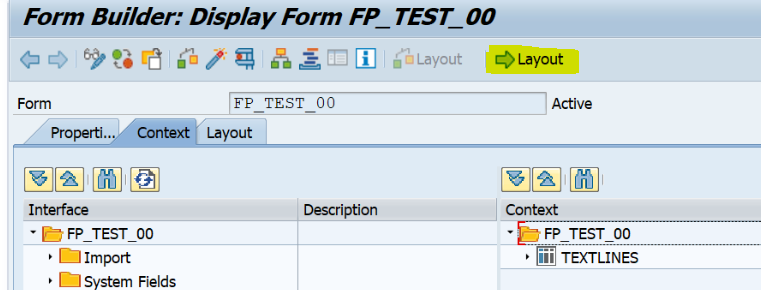
The lifecycle designer will be start up, depending on your versions you might get a warning message, just click OK.
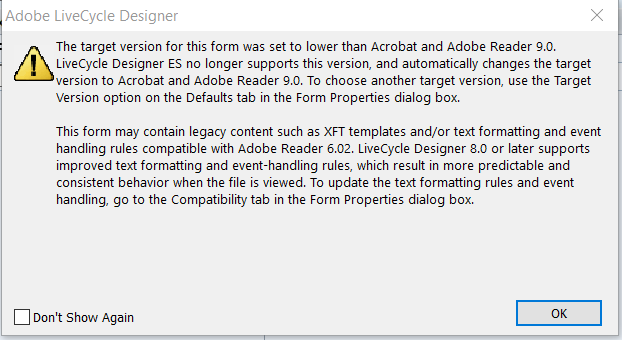
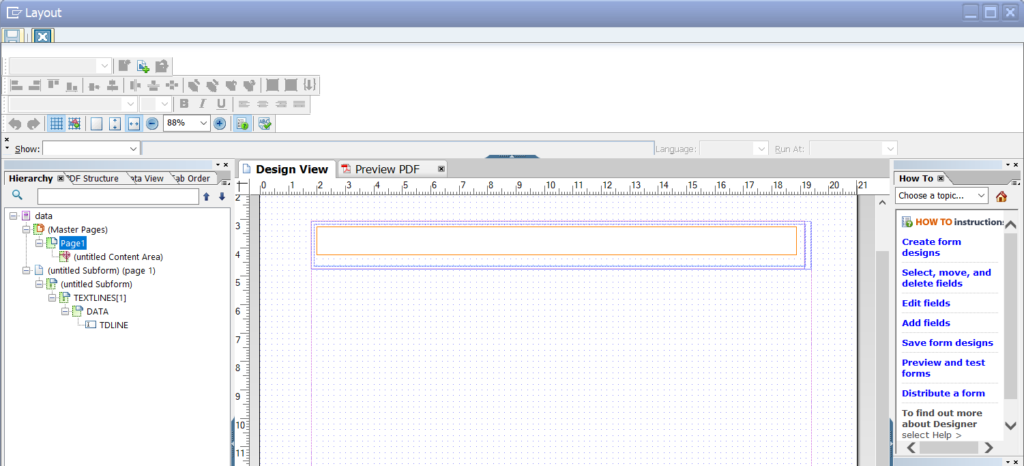
Example SAP adobe ABAP driver programs
FP_TEST*
FP_TEST_00 Form Processing: Central Test Program
FP_TEST_01 Form Processing: Central Test Program with Archiving
FP_TEST_02 Form Processing – Test Program for Various Data Types
FP_TEST_03 Flight Booking Example
FP_TEST_DOCX_MERGE Test Program: Merge DOCX-Based Form with XML Data
FP_TEST_DOWNLOAD
FP_TEST_ERROR_HANDLING
FP_TEST_IA_01 Generate Interactive PDF
FP_TEST_INBOUND Start Inbound Processing for Offline PDF
FP_TEST_MIRRORING_SERVICE Report FP_TEST_MIRRORING_SERVICE
FP_TEST_NESTED_TABLE Output Nested Table
FP_TEST_SAVE_PDF_TO_SPOOL Save Appended PDF to Spool Request
FP_TEST_SECURITY_F01
FP_TEST_SECURITY_F02
FP_TEST_SECURITY_F03
FP_TEST_SECURITY_F04
FP_TEST_TRANSLATION Test Program: Preview Translation
FP_TEST_XML_FORM Process Form with XML Schema-Based Interface
FP_TEST_XML_RETURN Form Data in XML Form
Example SAP adobe forms (tcode SFP)
FP_TEST*
FP_TEST_00 Output ITF
FP_TEST_01 SAPscript Texts and Text Modules
FP_TEST_02 Format Various Data Types
FP_TEST_03 PDF-Based Forms: Training Example
FP_TEST_03_TABLE PDF-Based Forms: Training Example
FP_TEST_03_TABLE_DUPLEX
FP_TEST_05 Various Data Types in Continuous Text
FP_TEST_CONDITION1 PDF-Based Forms: Training Example
FP_TEST_CONDITION2 PDF-Based Forms: Training Example
FP_TEST_CONDITION3 PDF-Based Forms: Training Example
FP_TEST_CONDITION4 PDF-Based Forms: Training Example
FP_TEST_CONDITION5 PDF-Based Forms: Training Example
FP_TEST_COUNT PDF-Based Forms: Training Example
FP_TEST_DATE Date Formatting
FP_TEST_IA_01 Interactive Test Form
FP_TEST_MIRRORING
FP_TEST_NESTED_TABLE Nested Table
FP_TEST_PAGE_BREAK PDF-Based Forms: Example for Data-Driven Page Break
Example SAP adobe form interfaces (tcode SFP)
FP_TEST_00 Simple ITF Table
FP_TEST_01 Text Key for SAPscript Texts and Text Modules
FP_TEST_02 Elementary Data Types
FP_TEST_03 Flight Bookings: SF-Compatible
FP_TEST_06 ITF Table Reserved for Form FP_TEST_06
FP_TEST_CONDITION Interface for Best Practice Tests
FP_TEST_DUMMY Dummy Interface
FP_TEST_IA_01 Sample Interface for Sample TWO_KWANTLEN
Basic creation steps
Use tcode sfp to create interface with required structures
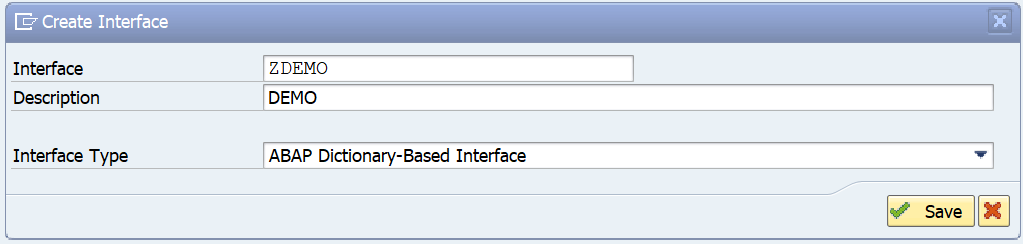
Then create FORM with reference to Interface
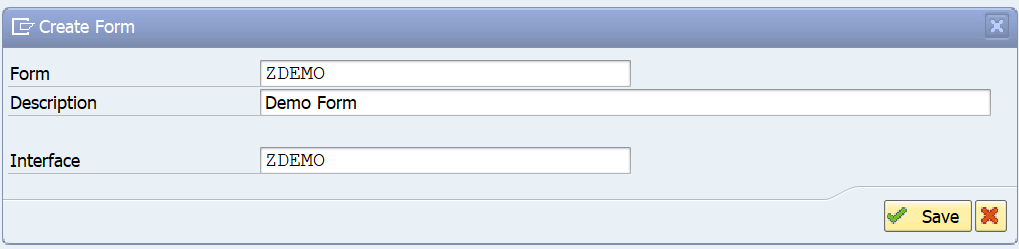
Then Create a layout
Change font style of each adobe print form text element
If for some reason you’re like me and you didn’t even notice the big section at the top left with all the bold, text styles etc (too busy trying to find it somewhere in the bottom right :). This is where you can change the font, size of each element of your SAP ADOBE PDF form. When setting a field to bold etc make sure you select it correctly, the same as if you are going to move it rather than changing the displayed text.