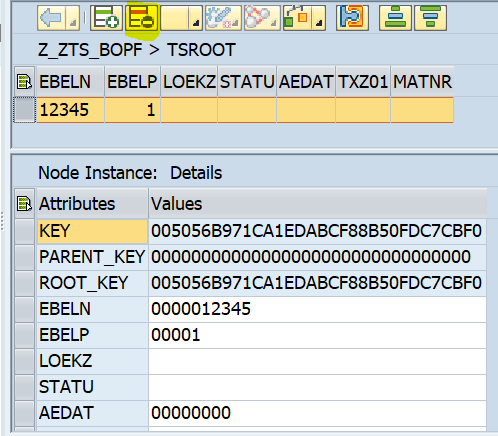Once you have created your first BOPF object or you are looking at a standard SAP delivered on you can use SAP transaction code BOBF to query, add and delete data manually. You can also use it to make changes to the object and add new nodes but we will get onto that in another session.
Access you Business object via BOBF
First execute t-code BOBF, select your Business Object and press the test button
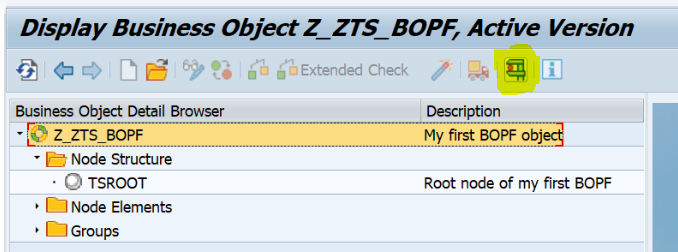
Add new data to business object
On the next screen simply press the Add button in the top right window
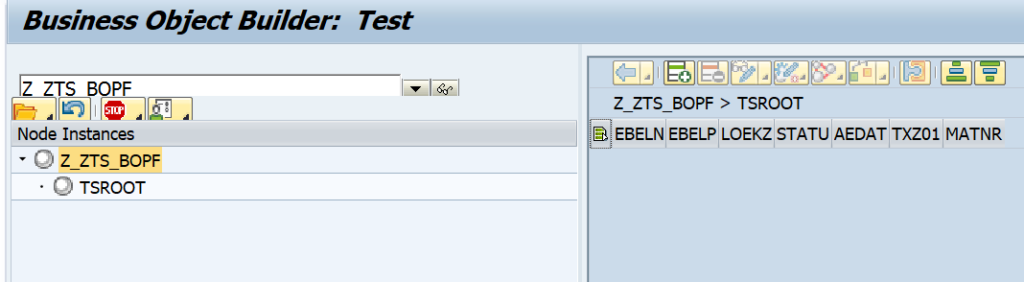
A pre-filled record entry window will appear.
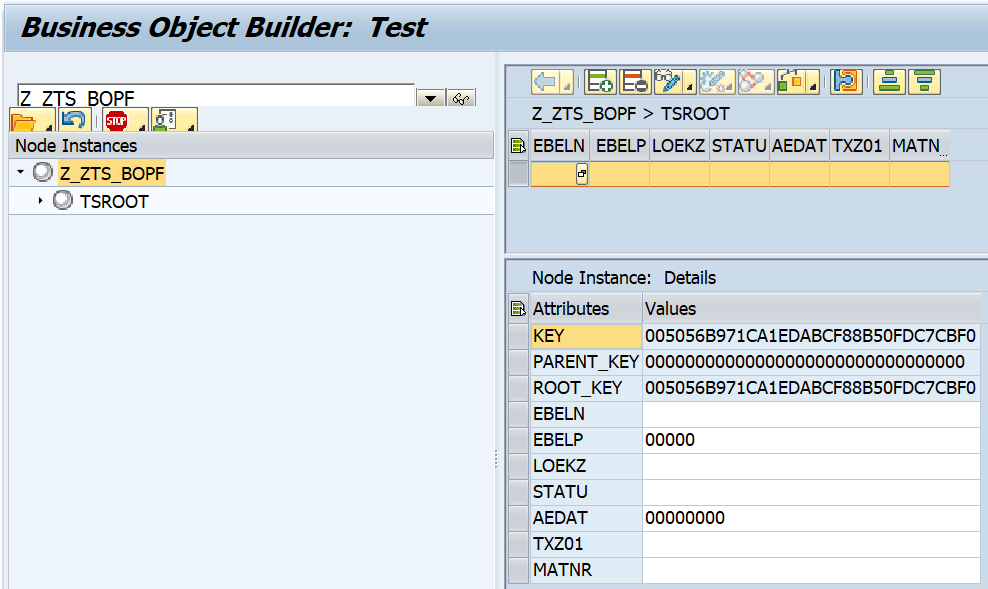
Enter the data you want to add and press Save, you can use the top or the bottom window fields
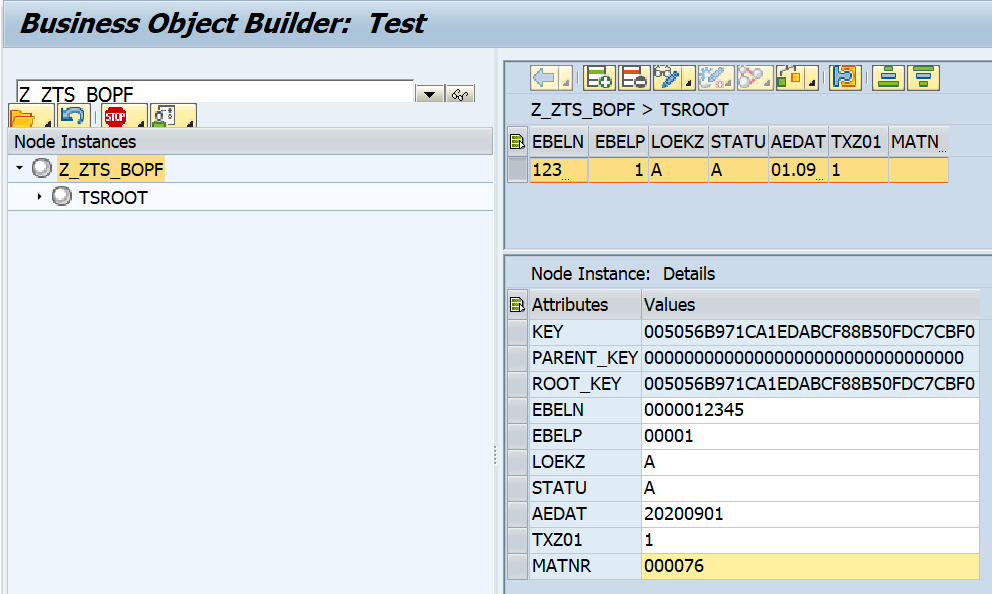
Press save
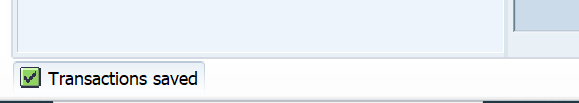
Query data in a business object
Right now lets query this object and see if this data is returned. Use the folder icon in the top left window to select By Query->ROOT – SELECT_ALL
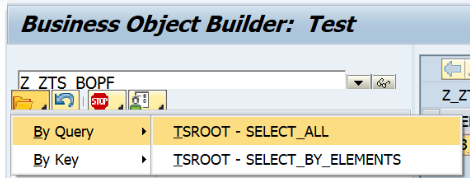
Just press the green tick on the popup screen
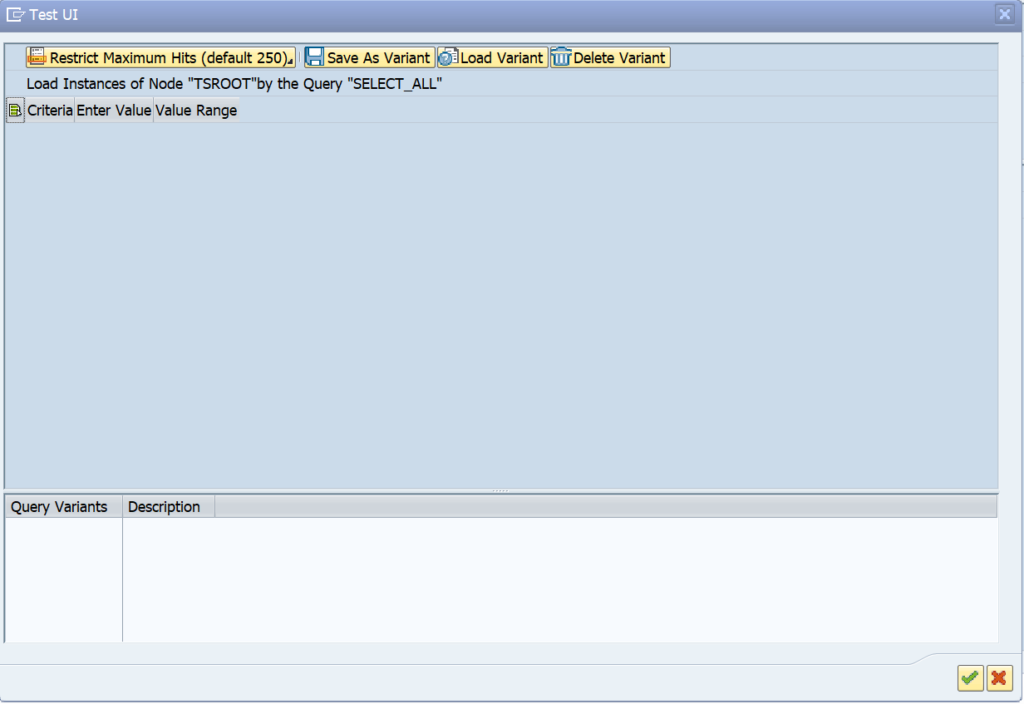
And hey presto the data you entered should be returned. but why does it only show values in the first fields and all the others are blank. Simply put this is the difference between the persistent and transient structures created in the basic BOPF tutorial. The persistent structure forms part of the underlying database table and the transient structure doesn’t, so these values are not stored and will be fetched as required as part of the Business object framework functionality
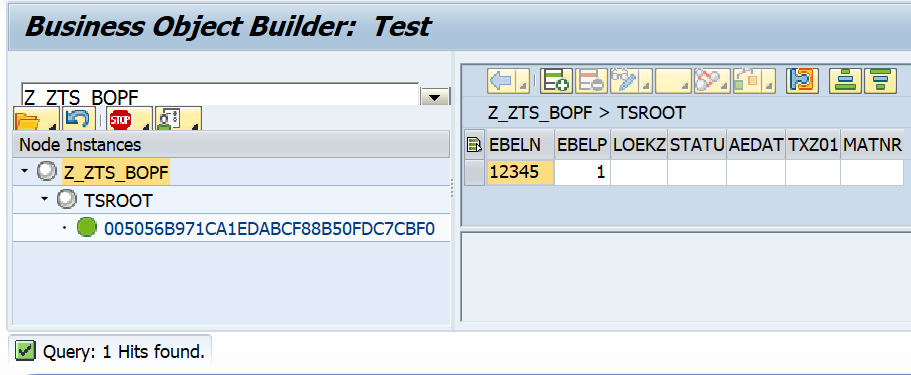
Delete data in a business object using BOBF
Deleting data is much the same as adding, simply select the row you want to delete and press the delete icon (-)