Java swing code for creating a simple tree
Below you will find the Java code for creating a simple Swing tree application.
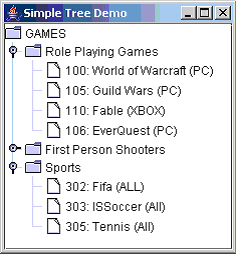
Swing tree
//package swing;
//import statements
import javax.swing.*;
import javax.swing.tree.*;
import java.util.*;
import java.awt.*;
/**
* SimpleTreeFrame.java
* This class shows how to create a simple JTree
* using DefaultMutableTreeNode
*/
public class SimpleTreeFrame extends JFrame {
public static final String RPG = "Role Playing Games";
public static final String FPS = "First Person Shooters";
public static final String SP = "Sports";
public static final String GAMES = "GAMES";
//JTree tree
private JTree m_simpleTree;
//Tree root node
private DefaultMutableTreeNode m_rootNode;
public SimpleTreeFrame() {
super("Simple Tree Demo");
//creating tree nodes
createTreeNodes();
//creating JTree by passing the root node
m_simpleTree = new JTree(m_rootNode);
//Add the JTree to the scroll pane to handle tree scrolling
JScrollPane scrollPane = new JScrollPane(m_simpleTree);
//add the scroll pane to the frame
getContentPane().add(scrollPane);
}
/**
* createTreeNodes
* This function creates tree nodes
*/
private void createTreeNodes() {
//creating the root node
m_rootNode = new DefaultMutableTreeNode(GAMES);
//creating different domain nodes
DefaultMutableTreeNode rpgNode = new DefaultMutableTreeNode(RPG);
DefaultMutableTreeNode fpsNode = new DefaultMutableTreeNode(FPS);
DefaultMutableTreeNode spNode = new DefaultMutableTreeNode(SP);
//get the dummy data vector
Vector data = getDummyData();
//Enumerating the vector, create the machine nodes by passing MachineData
//as UserObject and add the nodes under proper domain
for (Enumeration enum = data.elements(); enum.hasMoreElements();) {
GameData macData = (GameData) (enum.nextElement());
if (macData.getGameDomain().equals(RPG)) {
rpgNode.add(new DefaultMutableTreeNode(macData));
} else if (macData.getGameDomain().equals(FPS)) {
fpsNode.add(new DefaultMutableTreeNode(macData));
} else if (macData.getGameDomain().equals(SP)) {
spNode.add(new DefaultMutableTreeNode(macData));
}
}
//adding domain nodes to the organization root node
m_rootNode.add(rpgNode);
m_rootNode.add(fpsNode);
m_rootNode.add(spNode);
}
/**
* getDummyData
* This function creates Vector of dummy GameData objects and returns it
*/
private Vector getDummyData() {
Vector dummyMacData = new Vector(10, 10);
dummyMacData.addElement(
new GameData(
new Integer(100),
"World of Warcraft",
"PC",
RPG));
dummyMacData.addElement(
new GameData(
new Integer(105),
"Guild Wars",
"PC",
RPG));
dummyMacData.addElement(
new GameData(
new Integer(110),
"Fable",
"XBOX",
RPG));
dummyMacData.addElement(
new GameData(
new Integer(106),
"EverQuest",
"PC",
RPG));
dummyMacData.addElement(
new GameData(
new Integer(302),
"Fifa",
"ALL",
SP));
dummyMacData.addElement(
new GameData(
new Integer(303),
"ISSoccer",
"All",
SP));
dummyMacData.addElement(
new GameData(
new Integer(305),
"Tennis",
"All",
SP));
dummyMacData.addElement(
new GameData(
new Integer(504),
"Halo",
"XBOX",
FPS));
dummyMacData.addElement(
new GameData(
new Integer(505),
"Quake",
"PC",
FPS));
dummyMacData.addElement(
new GameData(
new Integer(104),
"Halflife",
"PC",
FPS));
return dummyMacData;
}
/**
* GameData.java
* The data object to store the Game Information
*/
public class GameData {
private Integer m_gmCode;
private String m_gmName;
private String m_gmFormat;
private String m_gmDomain;
public GameData() {
}
public GameData(
Integer gmCode,
String gmName,
String gmFormat,
String gmDomain) {
m_gmCode = gmCode;
m_gmName = gmName;
m_gmFormat = gmFormat;
m_gmDomain = gmDomain;
}
public Integer getGameCode() {
return m_gmCode;
}
public String getGameName() {
return m_gmName;
}
public String getGameIP() {
return m_gmFormat;
}
public String getGameDomain() {
return m_gmDomain;
}
public void setGameCode(Integer gmCode) {
m_gmCode = gmCode;
}
public void setGameName(String gmName) {
m_gmName = gmName;
}
public void setGameIP(String gmFormat) {
m_gmFormat = gmFormat;
}
public void setGameDomain(String gmDomain) {
m_gmDomain = gmDomain;
}
public String toString() {
return (
new String(
m_gmCode
+ ": "
+ m_gmName
+ " ("
+ m_gmFormat
+ ") " ));
}
}
/**
* main
*/
public static void main(String[] arg) {
SimpleTreeFrame m = new SimpleTreeFrame();
m.setVisible(true);
m.setSize(new Dimension(450, 300));
m.validate();
}
}
Related Articles
Introduction to Java Applet development
AWT Java development
Simple Java Applet
Java code to implement close functionality into AWT design
Java code to implement close functionality into AWT design
Simple steps to setting up your SAP Java development environment
Configuring your java development platform
Create simple Java Application ('Hello world”)
Install SAP Netweaver development studio
Introduction
SAP Netweaver development studio
SAP Netweaver development studio is based on Eclipse
Code of simple Swing Java Applications
Code of simple Swing Java Applications
Simple Swing Java Applet
Java Swing development
Code of simple Swing Java Applications

