Accessing to SAP Web GUI to Create your first SAP screen personas development
The SAP GUI for HTML generates HTML pages for all SAP screens so that it ccan be used within a standard web browser
such as Chrome or if you really want to IE/Edge.
The easiest way to access this GUI is to speak to your SAP basis team who will let you have a URL where
you will use the same login details as you would when accessing your standard SAP GUI.
...Alternatively, if you have the required authorisations you can find the URL of the GUI yourself
following the below simple steps.
Step 1 - Use transaction SICF to locate the SAP Web GUI functionality
Execute transaction SICR (Memory aid: SicFrog) and enter WEBGUI into the service name. I fnothing is returned try *WEBGUI*, *SAPGUI* or even *GUI*.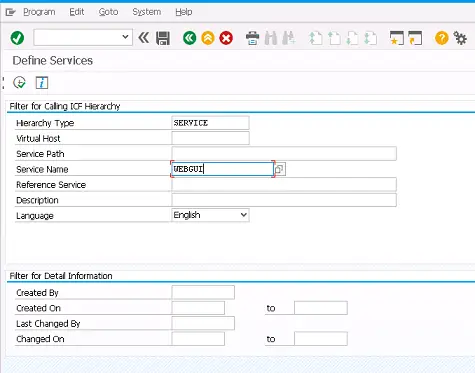
Step 2 - Find entry for WEBGUI
Within the results find the one that looks the most appropriate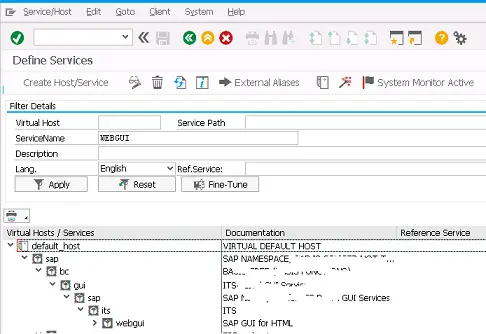
Step 3 - Test WEBGUI service
Now right click on it and select Test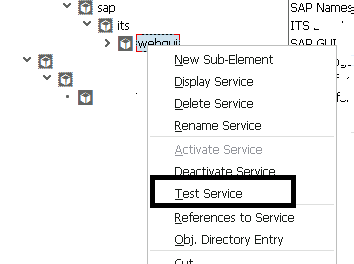
This should then call the URL for the SAP Web GUI functionality
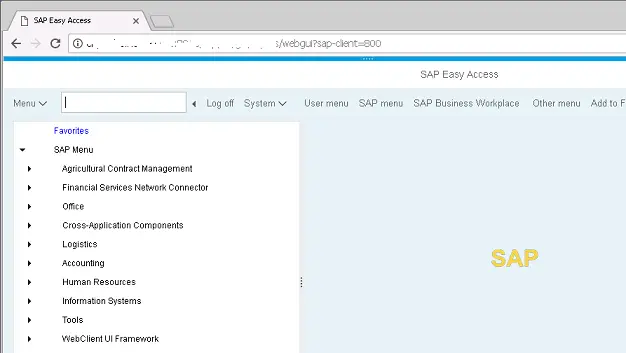
Step 3 - Using the WEBGUI to acces transactions
Using the SAP Web GUI is much the same as using any SAP GUI, simply enter a transaction code such as IW32 into the command box and press enter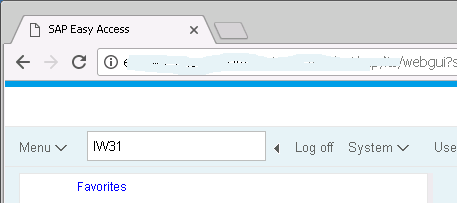
The tranasction will execute as normal
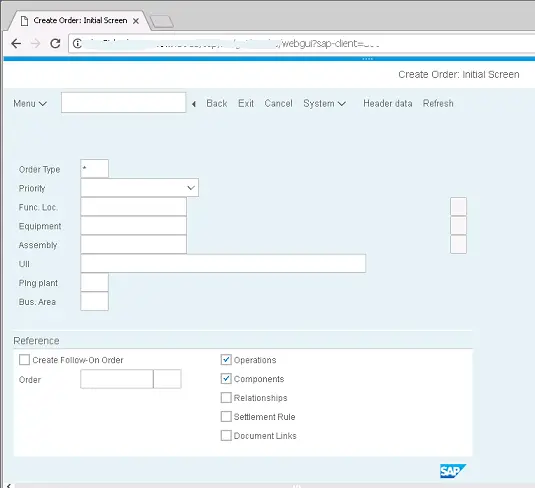
Return to SAP Screen Personas development information including how to create your first personas flavor...
Related Articles
Create SAP screen personas basic example in 6 simple steps
Create SAP screen personas basic example in 6 simple steps
Create SAP screen personas basic example in 6 simple steps
Create SAP screen personas basic example in 6 simple steps
Create SAP screen personas basic example in 6 simple steps
