Change name of tab within SAP PM transactions IW32 and IW33
It is very simple to change the text of a tab within IW32, IW33 etc. Simply use SAP translation functionality on
screens 1100, 1101 and 1107 within function group COIH.
One reason you may want to do this is if you have implemented
enhancement 'IWO10018' and added your own custom tab. By default this has meaningless text such "Enhancement" so you
may need to change it to something of your own choice. This can be done by Simply following the very simple steps below in-order to change the text
of the IW31 TAB.
These implementation steps are not limited to changing a new enhancement tab, you can change the text of any of the standard SAP tabs as well
but I will use this for the basis of my example below.

Step 1 - View screen 1100 within function group COIH.
Using transaction SE80 goto function group COIH and select screen 1100 by double clicking on it
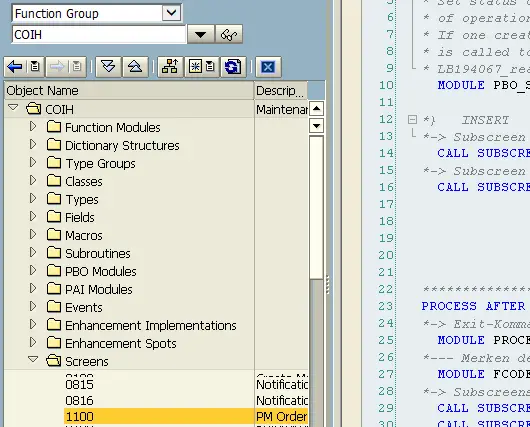
Step 2 - Access Translation functionality
Still from within SE80 use menu option GOTO->Translation
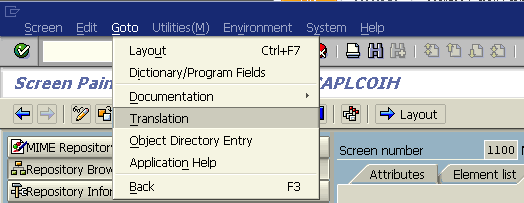
Step 3 - Click select on the language from DE to EN prompt
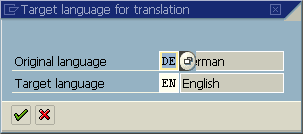
Step 4 - View screen texts to be changed
Expand tree option 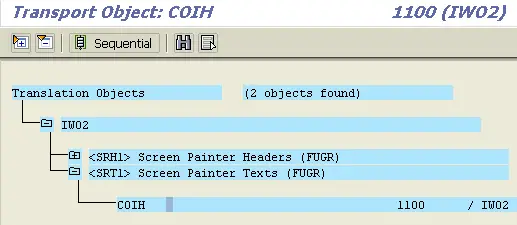
Step 5 - Select text you want to change
Scroll down to the text you want to change, in this case the "enhancement text"
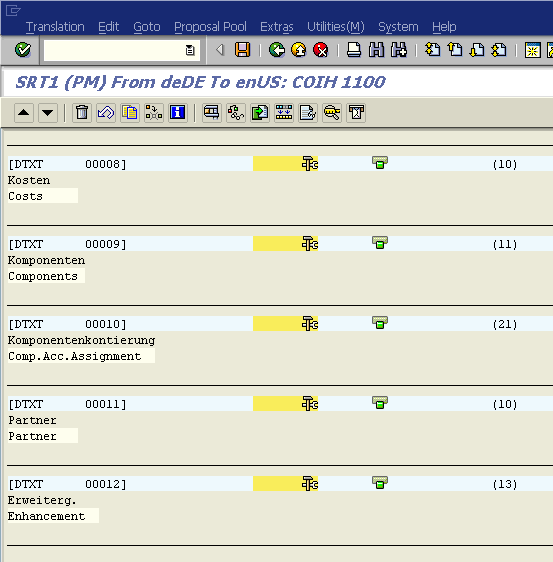
Step 6 - Change the text
Now click on the text value and change it to what you want it to be i.e. "Further Info." and press save
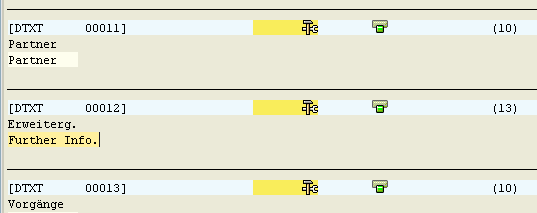
Step 7 - Activate screen
Now exit the translation screens by using the back button and activate the SAP dynpro screen.
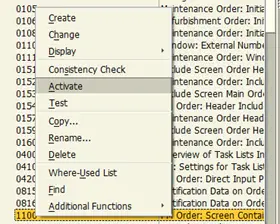
Step 8 - Update other screen
Please note there may be other screens you need to perform the above steps on. Test each tab of IW32 to check they
all contain the new text. I found that I also needed to perfom the translation to screen 1107(tabs with long text window closed)
and 1101(tabs with long text window open).
Step 9 - Result
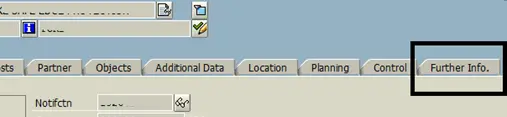
Now see how to Transport your text translation
Related Articles
Add new and set default tab entry for SAP PM transactions IW32 and IW33
SAP PM - Example code and information for developing ABAP in the Plant maintenance area of SAP
SAP PM database structure for work orders, maintenance orders
